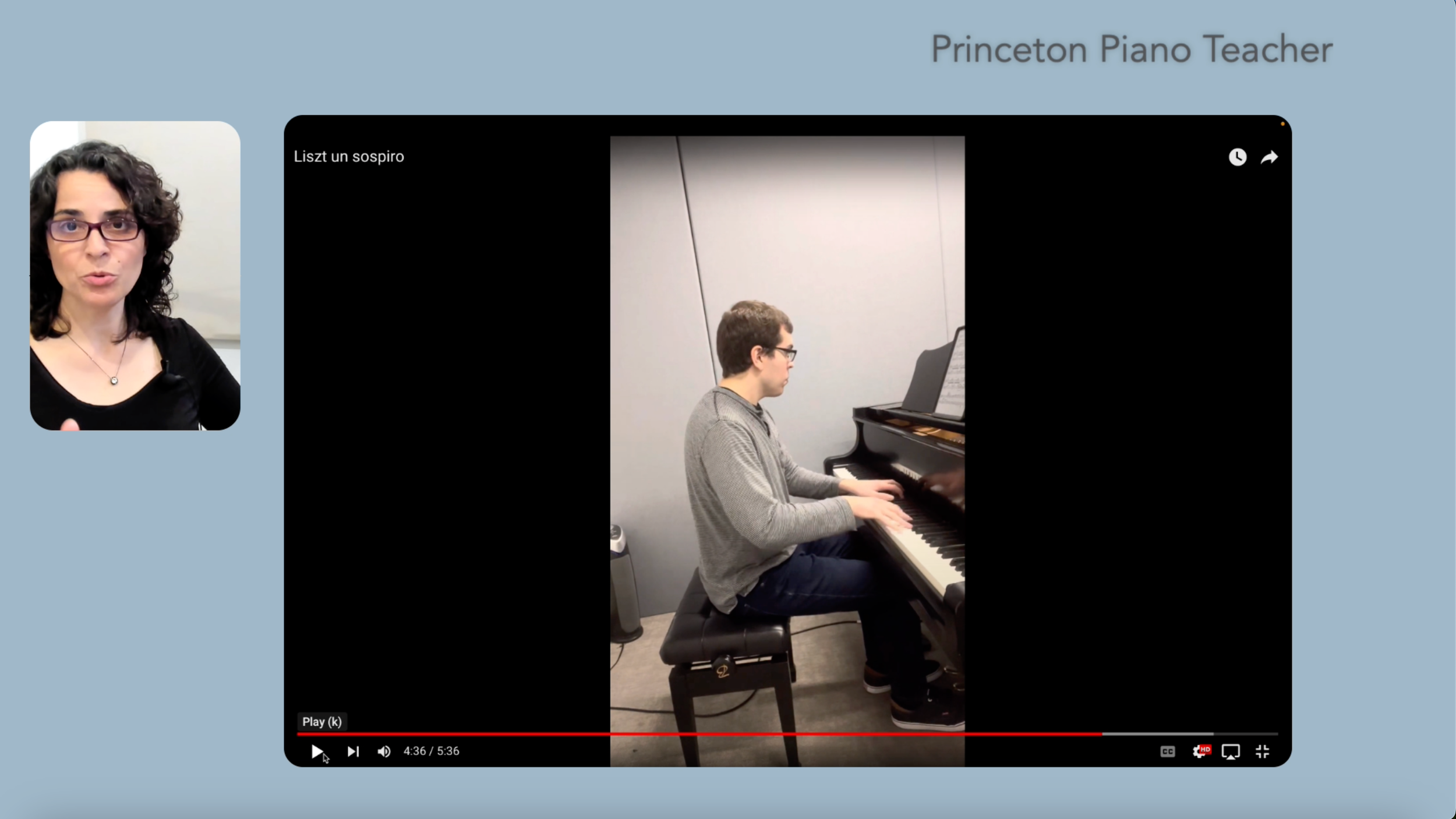Online Piano Lessons
Many people question whether online piano lessons are as effective as in-person lessons. Before the pandemic, I would have said that they weren’t. And then in March of 2020, I sat at home attempting to teach my first online lesson using my phone.
Somehow it worked, but it certainly wasn’t easy. After that lesson, I started learning about technology and how to use it for online teaching. After a year of music technology lessons and a serious upgrade to my setup (thankfully the use of my phone only lasted about a week!), I can confidently say that online lessons are indeed just as effective as in-person lessons.
A look at my studio setup. Here you can see two webcams and an audio interface, which allows me to use high quality microphones for lessons.
My 1933 Steinway B with microphone, and a view of the overhead and profile webcams.
There are even some advantages to working online—you can work with a teacher no matter where you live, there’s no travel necessary, you can use your own piano, and you can refer to lesson recordings to help you practice. Students can also send me a video with questions that come up during their practicing, and I can send them a video reply. This way, students don’t have to wait until their lesson time to have the assistance they need.
I often use this profile view for demonstration.
Here is a student using his piano at home for his online lesson with me.
Setting up for an online piano lesson is easy—students need a laptop or tablet placed next to the piano, and a stand or table to place their device at the correct height so that I can see their profile at the keyboard.
I can combine profile and overhead views, which helps students clearly see some of the gestures that are necessary for piano technique.
I often use this overhead view combined with a view of the student’s score. I use an Apple Pencil to make markings in the music, and then I share the annotated score with my student each week in their Google Drive folder.
Being able to see the timing of the hands and foot is essential to learn proper pedaling. This is actually easier to see online than it is in person!
This photo is from a video exchange with a student, where I’m watching the student’s recording and giving comments. Here’s how a video exchange lesson works: my students record themselves and send me their video. Then I send them a video reply within 48 hours. This way, students don’t have to wait until their next lesson to have their questions answered, and they can refer to their recording anytime . Some students even opt to have lessons solely with video exchange—then there’s no appointment needed!
If you’re new to the idea of online lessons, I can understand your uncertainty. Hopefully this article and photos gave you an idea of what an online piano lesson would be like in the Princeton Piano Teacher studio. If you’d like to see the setup in more detail, feel free to view this video on my YouTube channel.